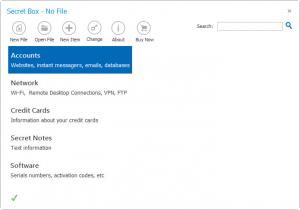Secret Box
2.0.0.0
Software information
License:
Time-limited trial (Free to try)
Updated:
10 Mar 2014
Software Screenshots
Size: 9.52 MB
Downloads: 5648
Platform: Windows (All Versions)
Secret Box securely stores sensitive information, like credit card info, activation codes, account credentials, IM login info, and so on. What you have to do is create a new encrypted file, pick a password for said file, then start adding info to it. The info you add is nicely grouped into 11 categories of data.
To install Secret Box on your Windows-powered machine, you will have to go through the following steps: download an archive, extract the executable inside, and run it. You will then be presented with a setup wizard that will guide you through the installation process. A few clicks later you will be done with it and you’ll be able to start using Secret Box.
At the top of the application’s interface you will see buttons for creating a new file, opening an existing file, creating new items, and more. On the left hand side you will see what sort of items you can create. And after you create new items, they will be displayed on the right hand side of the application’s interface.
Using Secret Box is a simple 2-step process:
Step 1 – create a new file and pick a password that will protect access to that file.
Step 2 – start adding items to that file. You can add secret notes, software serial numbers and activation codes, credit card info, login credentials, and more. When you add an item, you are presented with 11 categories: account, instant messenger, email, WiFi, remote desktop connection, VPN, credit card, secret notes, FTP server, database, and software. Each item comes with a different icon, icon that you can change if you so desire.
Secret Box is not free, it is free to try. This means you have an evaluation period of 7 days at your disposal to put the software to the test and decide if you want to purchase a license or not.
Secret Box provides a very handy means of storing sensitive information.
Pros
Easily and quickly get Secret Box up and running on a Windows PC. I found the interface easy to navigate. There are numerous items you can add to a newly created file; that file is encrypted and password protected.
Cons
7-day trial period.
Secret Box
2.0.0.0
Download
Secret Box Awards

Secret Box Editor’s Review Rating
Secret Box has been reviewed by George Norman on 11 Jan 2013. Based on the user interface, features and complexity, Findmysoft has rated Secret Box 4 out of 5 stars, naming it Excellent